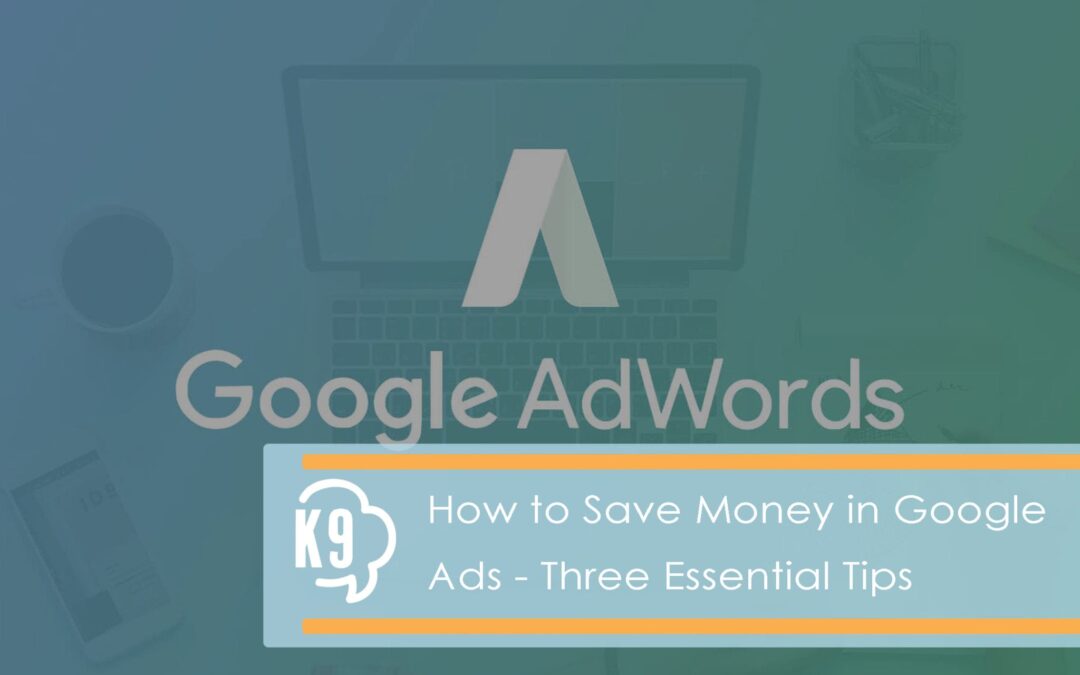Google Ads is an excellent platform to help you reach new customers with online ads tailored specifically towards people actively seeking out your products and services. While it is possible for you to effectively manage your own ad account, we highly recommend hiring a marketing agency to take on this task. Google Ads is not a “set it and forget it” model as some may think. It requires a significant amount of strategic planning, researching, and daily optimization. If you choose to do it yourself, there are three major things you should learn and utilize to save yourself a ton of wasted funds. If you hire an agency to manage your account for you, be sure to ask questions, especially in regards to these three areas to make sure your money is being spent in the smartest way, despite what google may recommend!
When you create a google ads account, it is no longer your standard interface, google has replaced the default with the Adwords Express interface for “Smart Campaigns”. This is google’s “Easy” model for business owners that are not overly familiar with adwords and/or do not feel confident enough to manage it. Is it easy? Sure. Is it effective? To some extent. Is it truly the best option? Probably not. The easy way is not always the best way to approach things, especially when it comes to spending marketing dollars! Adwords Express removes all control and customization options that you get from a standard Adwords account. It is very much a “Let Google By My Marketing Agency” model where you set it all up then let Google do the rest. While this may sound good, you have to remember that Google is a business, and they make money off of the clicks you gain to your website. If you are going to pay someone to manage your ads, let it be a neutral third party who doesn’t directly benefit off of your wasted funds.
Essential Tip #1 to saving money in Google Ads is to switch to standard Adwords View.
There should be three vertical dots in the right hand corner of your Adwords Express Dashboard. Click on those three dots and you will see “View in Adwords”. Click on this and you will then see the full access dashboard that essentially hands your money back and lets you choose how it gets spent! If you do not see the three dots, create a test campaign with a $0 budget and try again. Sometimes it requires you to have a campaign before you can switch over. If you still do not see it, contact google support and they can switch it for you: 866-246-6453 available Monday – Friday from 9am to 8 pm EST.
Note: If you have been running campaigns in the Express version and switch over, you will need to re-create your campaigns or nothing changes. Smart campaigns are created within Express and will carry over. To gain access to all the standard Adwords dashboard has to offer, create a new campaign.
Essential Tip #2 – Manual Bidding
Tip #2 is directly related to tip #1. Google offers, and will encourage you to utilize, their automated bidding settings. This goes back to the “Set it and forget it” model and gives Google complete control over what you spend per click. Yes, you can set a maximum cost per click but failure to do so can end up costing you hundreds of dollars for a single click with automated bidding. Automated bidding also removes your ability to strategically optimize impression share, rank and other features that are essential to a successful account. For example, a low impression share can be fixed by A. Reducing your target market or B. Increasing your budget. This means something as simple as increasing your cost per click on a keyword could improve the impression share and overall performance for that keyword. The same holds true for ad rank. You lose the ability to make these types of adjustments with automated bidding. While google’s algorithms are constantly improving and automated bidding is significantly better than it used to be, we highly recommend you set your own bids and remain engaged with your account rather than setting rules and letting it go free.
Essential Tip #3 – Link to Google Analytics
While this one may seem obvious, you would be surprised by the number of businesses we interact with that either do not have an analytics account or do not have access to their account. Your Google Ads account can show you detailed performance about the process of a customer getting to your website, but then what? Analytics will show you what happens to that customer once they get on your website. This second piece of the puzzle is most important. If your campaigns are driving 5000 people to your website each month, but you have a 100% bounce rate and zero sales connected to the campaign, that campaign was a complete waste. Linking your ads and analytics accounts will give you insight you need to fully optimize your account. It will also show you where improvement is needed on your website. From the example above, if you are driving that much traffic, and the keywords chosen make since for your business, there is likely a website issue, not a campaign issue. The funds are still being wasted until the problem is resolved.
Contact us for a free Google Ads account review. We would be happy to provide some pointers or even take over the management of your account to ensure you get the biggest bang for your buck.